Variable Radius
By default, all nodes/edges in the curve network have the same radius. However, any node or edge scalar quantity can be additionally interpreted as the radius of the nodes or edges of the curve network. This can also be set manually in the GUI via the curve network [Options] –> [Variable Node/Edge Radius].
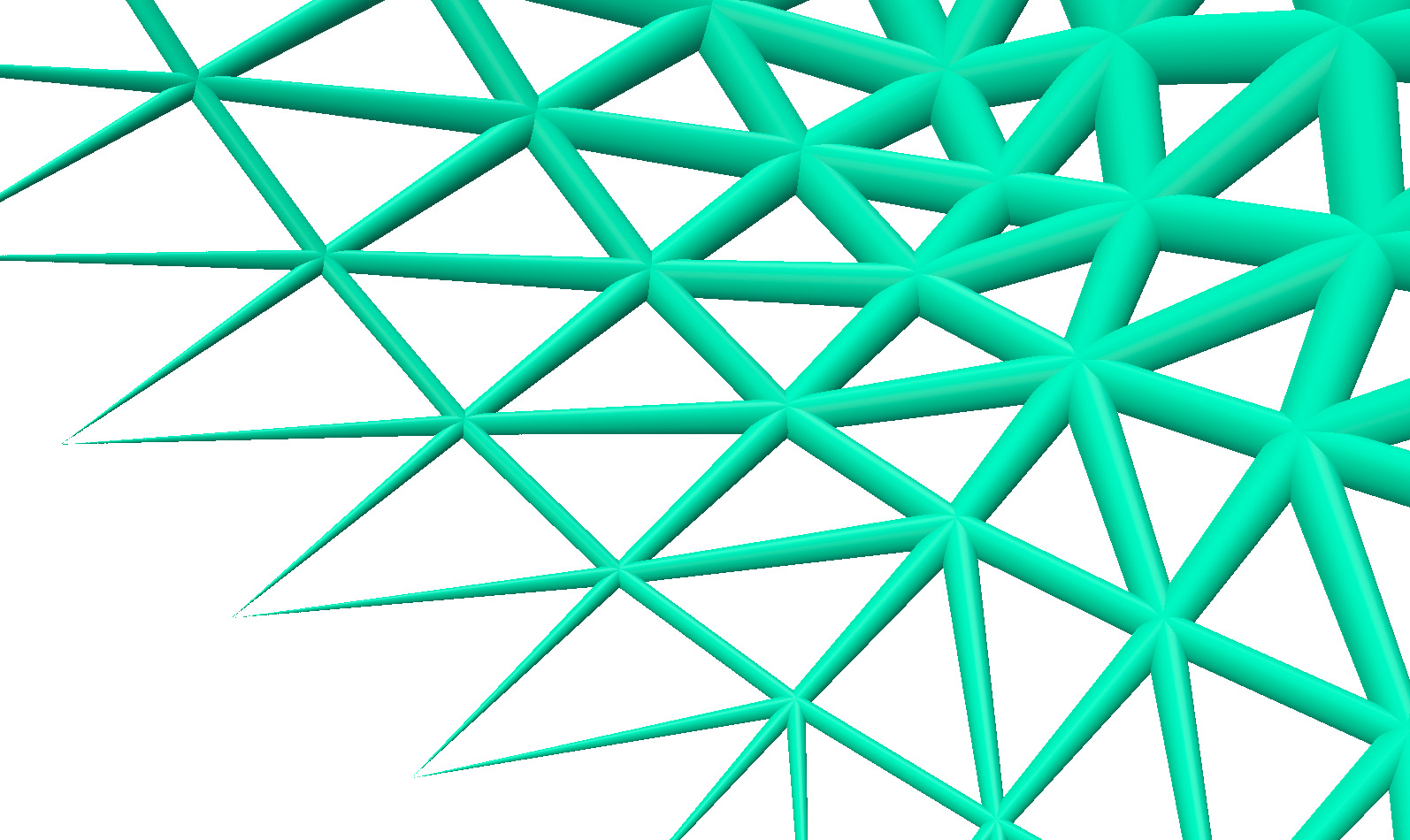
Any negative values in the scalar quantity will be clamped to 0. By default, values will be rescaled such that the largest corresponds to the size from the radius option (thus, using any constant scalar quantity will make the radii identical to the default value with no radius set). This automatic scaling can be disabled by setting autoscale=false below.
Reproducing radius in world units
Remember that curve networks always have a per-structure radius parameter which sets a radius for all of the nodes and edges in the curve network (and can be adjusted via a slider in the GUI, or via set_radius()). This per-structure parameter makes things a little more complicated when also setting length via a scalar quantity as described here.
By default, the structure radius parameter is still respected. The variable radius from the quantity first scaled such that the largest value is 1., and then is multiplied by the structure parameter to get the actual radius used for the elements.
This usually gives a reasonable visualization, but makes it difficult to set a precise radius in world units. To properly reproduce a radius in world-coordinate units, you can circumvent autoscaling like CurveNetwork.set_node_radius_quantity("q_name", false). This will prevent the auto-scaling of the radii, and also ignore the structure’s radius parameter.
Node radius vs. edge radius
If you set only a node radius, it will be used to set the radius of each node, and edges will be drawn as frustums with each end sized according to the incident node.
If you set only an edge radius, it will be used to set the radius of each edge, and nodes will be drawn with a radius which is the average of the radii of incident edges.
If you set both a node and an edge radius, then each will be used for the respective elements.
In the edge-only case and the node-and-edge case, the edges may not perfectly line up the the nodes they are adjacent to, the only way to fix it is to manually set a proper node radius, or use node radius only.
To set values as the curve network radius, first add them as a scalar quantity, then assign the scalar quantity as the radius using the functions below.
CurveNetwork.set_node_radius_quantity(name, autoscale=True)
Set the node radius from a quantity by string name. The quantity must be a node scalar quantity add to this curve network.
When using a radius which is a physical length in world coordinates, set autoscale to False to skip rescaling and ignore the structure’s radius parameter.
CurveNetwork.clear_node_radius_quantity()
Clear the node radius quantity and return to using the constant radius.
CurveNetwork.set_edge_radius_quantity(name, autoscale=True)
Set the edge radius from a quantity by string name. The quantity must be an edge scalar quantity add to this curve network.
When using a radius which is a physical length in world coordinates, set autoscale to False to skip rescaling and ignore the structure’s radius parameter.
CurveNetwork.clear_edge_radius_quantity()
Clear the edge radius quantity and return to using the constant radius.