Scalar Quantities
Visualize scalar (real or integer)-valued data at the elements of a surface mesh.
Example:
import numpy as np
import polyscope as ps
ps.init()
N_vert = 100
N_face = 250
vertices = np.random.rand(N_vert, 3) # (V,3) vertex position array
faces = np.random.randint(0, N_vert, size=(N_face,3)) # (F,3) array of indices
# for triangular faces
ps_mesh = ps.register_surface_mesh("my mesh", vertices, faces)
# visualize some random data per-vertex
vals_vert = np.random.rand(N_vert)
ps_mesh.add_scalar_quantity("rand vals", vals_vert, enabled=True)
# visualize some random data per-face
vals_face = np.random.rand(N_face)
ps_mesh.add_scalar_quantity("rand vals2", vals_face, defined_on='faces')
# visualize some random data per-edge (halfedges are also supported)
vals_edge = np.random.rand(ps_mesh.n_edges())
ps_mesh.add_scalar_quantity("rand vals3", vals_edge, defined_on='edges')
# as always, we can customize the initial appearance
ps_mesh.add_scalar_quantity("rand vals3 opt", vals_edge, defined_on='edges',
enabled=True, vminmax=(-3., 3.), cmap='reds')
# view the mesh with all of these quantities
ps.show()
Add Scalars to Elements¶
SurfaceMesh.add_scalar_quantity(name, values, defined_on='vertices', enabled=None, datatype="standard", vminmax=None, cmap=None, param_name=None, image_origin="upper_left")
Add a scalar quantity to the mesh.
namestring, a name for the quantityvaluesa lengthNnumpy array, scalars at vertices/faces/etcdefined_onone of'vertices','faces','edges','halfedges','texture', is this data a value per vertex or a value per face, etc?
This function also accepts optional keyword arguments listed below, which customize the appearance and behavior of the quantity.
The param_name and image_origin arguments are used only if defined_on='texture'. See below for details.
Scalar Texture Maps¶
Texture images define data by storing it an image grid, and using coordinates defined on the face-corners or vertices of a mesh to sample values from the image for each point on the surface.
To visualize scalar data defined in texture maps, first add a Parameterization Quantity (aka UV map) defining the coordinates. Then, add a buffer of image data to be sampled from.
The resulting scalar texture supports color mapping and all of the other usual scalar data features.
Example
import numpy as np
import polyscope as ps
ps.init()
# add a mesh
N_vert = 100
N_face = 250
vertices = np.random.rand(N_vert, 3)
faces = np.random.randint(0, N_vert, size=(N_face,3))
ps_mesh = ps.register_surface_mesh("my mesh", vertices, faces)
# add a parameterization (aka UV map)
param_vals = np.random.rand(ps_mesh.n_vertices(), 2)
ps_mesh.add_parameterization_quantity("test_param", param_vals,
defined_on='vertices', enabled=True)
# add the texture quantity
dims = (200,300)
vals = np.random.rand(*dims) # dummy placeholder image data
ps_mesh.add_scalar_quantity("test_vals", vals,
defined_on='texture', param_name="test_param",
filter_mode='nearest',
vminmax=(-5., 5.), enabled=True)
ps.show()
Texture image data is added via add_scalar_quantity(), with defined_on='texture' and param_name=... specifying the name of the parameterization UV map with coordinates on [0,1] which will be used to sample from the image.
The texture image data, dimension, and origin conventions are the same as those used to define images. See there for details.
The filter mode can be set as an additional argument to adjust how values are sampled from the texture. filter_mode='linear' (default) will smoothly linearly interpolate values, while filter_mode='nearest' will use nearest-neighbor sampling, which can be useful for sharp edges and crisp boundaries.
Categorical Scalars¶
Scalar quantities can also be used to visualize integer-valued labels such as categories, classes, segmentations, flags, etc.
Add the labels as a scalar quantity where the values just happen to be integers (each integer represents a particular class or label), and set datatype='categorical'. This will change the visualization to a different set of defaults, adjust some shading rules, and use a distinct color from the colormap for each label.
Color Bars¶
Each scalar quantity has an associated color map, which linearly maps scalar values to a spectrum of colors for visualization.
See colormaps for a listing of the available maps, and use add_scalar_quantity(..., cmap="cmap_name") to choose the map.
The colormap is always displayed with an inline colorbar in the structures panel, which also gives a histogram of the scalar values in your quantity.
The limits (vminmax) of the colormap range are given by the two numeric fields below the colored display. You can click and drag horizontally on these fields to adjust the map range, or ctrl-click (cmd-click) to enter arbitrary custom values.
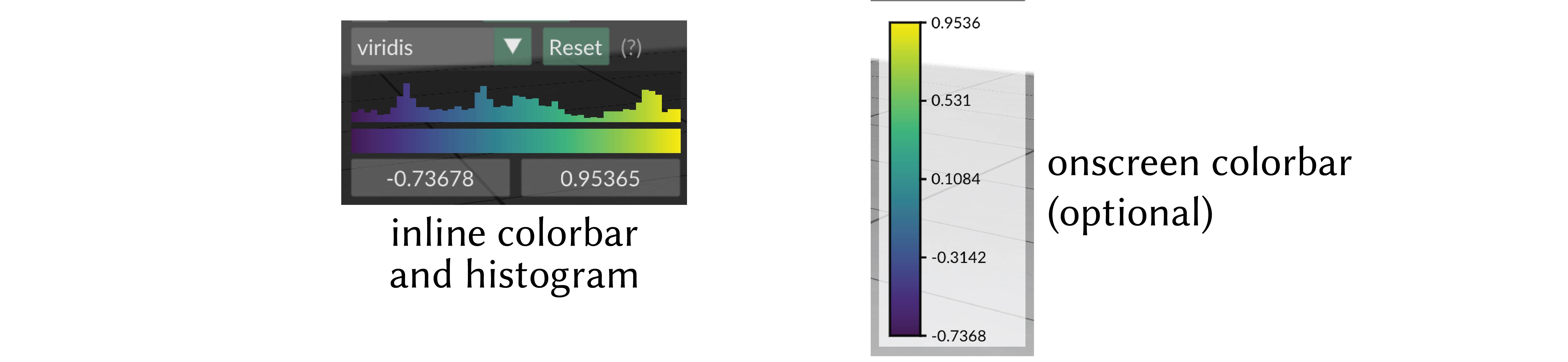
onscreen colorbar
Optionally an additional onscreen colorbar, which is more similar to the colorbars used in other plotting libraries, can be enabled with add_scalar_quantity(..., onscreen_colorbar_enabled=True).
By default it is positioned automatically inline with the other UI elements, or it can be manually positioned with add_scalar_quantity(..., onscreen_colorbar_location=(400., 400.)).
You can even export this color map to an .svg file for creating figures via the options menu.
Scalar Quantity Options¶
When adding a scalar quantity, the following keyword options can be set. These are available for all kinds of scalar quantities on all structures.
Keyword arguments:
enabledboolean, whether the quantity is initially enabled (note that generally only one quantitiy can be shown at a time; the most recent will be used)datatype, one of"standard","symmetric","magnitude", or"categorical", affects default colormap and map range, and the categorical policies mentioned abovevminmax, a 2-tuple of floats, specifying the min and max range for colormap limits; the default isNone, which computes the min and max of the data- colormap keywords:
cmap, which colormap to useonscreen_colorbar_enabledset toTrueto enable an additional traditional colormaponscreen_colorbar_locationset to screen coordinates like(400., 400.)to position the onscreen colorbar manually (default is automatic)
- isoline keywords (darker-shaded stripes showing isocontours of the scalar field):
isolines_enabledare isolines enabled (default:False)isoline_styleone ofstripe,'contour(default:stripe)isoline_periodhow wide should the darkend stripes be, in data units (default: dynamically estimated)isoline_period_relativeif true, interpret the width value as relative to the world coordinate length scale (default:False)isoline_darknesshow much darker should the alternating stripes be (default:0.7)isoline_contour_thicknesshow thick should the contour lines be (default:0.3)
If not specified, these optional parameters will assume a reasonable default value, or a persistent value if previously set.