Surface Meshes¶
Surface meshes are one of the core structures in Polyscope. In addition to simply displaying the mesh, Polyscope can show any number of scalar, vector,color, and other kinds of quantities associated with the vertices/faces/edges/etc of the mesh.
Polyscope does not impose any requirements on the meshes visualized. They may be polygonal or nonmanifold. As always, try clicking on the vertices or faces of a mesh see the data associated with that mesh element.
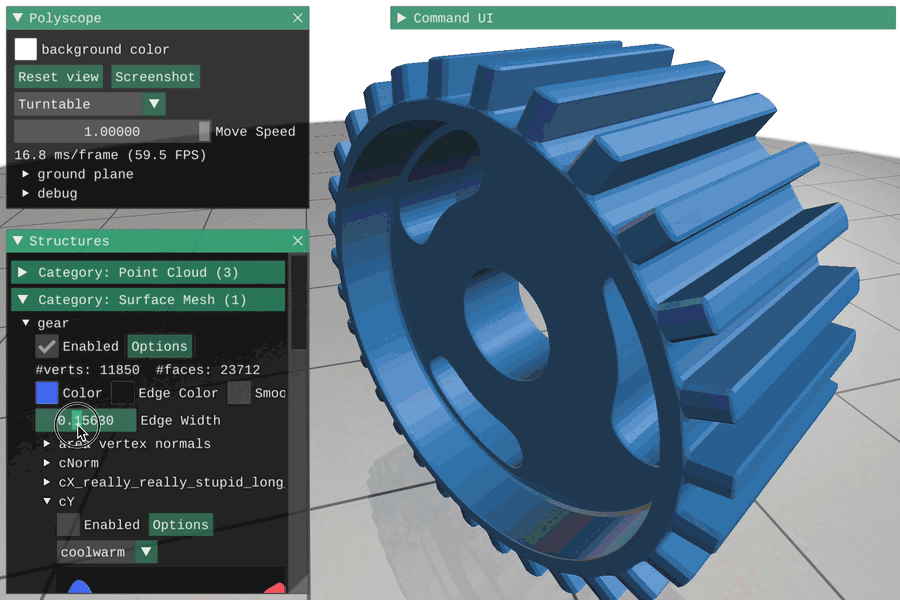
Registering a surface mesh¶
Example: registering a surface mesh from libIGL
#include "polyscope/polyscope.h"
#include "polyscope/surface_mesh.h"
#include <igl/readOBJ.h>
// Initialize Polyscope
polyscope::init();
// Read the mesh
Eigen::MatrixXd meshV;
Eigen::MatrixXi meshF;
igl::readOBJ(filename, meshV, meshF);
// Register the mesh with Polyscope
polyscope::registerSurfaceMesh("input mesh", meshV, meshF);
// Show the GUI
polyscope::show();
Surface meshes are registered with Polyscope by passing the location of each vertex in the mesh, as well as the vertex indices for each face.
polyscope::registerSurfaceMesh(std::string name, const V& vertexPositions, const F& faceIndices)
Add a new surface mesh structure to Polyscope.
-
vertexPositionsis the vector array of 3D vertex locations. The type should be adaptable to an array offloat-valued 3-vectors; this allows many common types to be used as input, includingEigen::MatrixXdandstd::vector<std::array<double, 3>>. The length will be the number of vertices. -
faceIndicesis the nested array of vertex indices for each face. The type should be adaptable to a nested array ofsize_t; this allows many common types to be used as input, includingEigen::MatrixXiandstd::vector<std::array<size_t, 3>>. The outer length will be the number of faces. All indices should be valid 0-based indices in to the vertex list.
General nested lists can be used to create polygonal meshes of varying face degree, such as std::vector<std::vector<size_t>>. Also, passing a fixed-size 2D array of indices will work just fine, like Eigen::MatrixXi with Fx3 dimensions for a triangle mesh, or Fx4 for a quad mesh.
Note: the inner vector type of the vertex positions must be 3D dimensional, or you risk compiler errors, segfaults, or worse. If you want to register a 2D surface mesh, registerSurfaceMesh2D exists with the same signature. See 2D data.
Element ordering
Polyscope quantities are ordered arrays of data, but not everyone can agree on the ordering of elements in a mesh. See indexing conventions.
The default ordering is probably the same as yours for data on vertices, faces, and corners. However, data on edges and halfedges is much more likely to require setting an ordering.
Updating a mesh¶
The locations of the vertices in a mesh can be updated with the member function updateVertexPositions(newPositions). All quantities will be preserved. Changing the connectivity or element counts in a mesh is not supported, you will need to register a new mesh (perhaps with the same name to overwrite).
void SurfaceMesh::updateVertexPositions(const V& newPositions)
Update the vertex positions in a surface mesh structure.
newPositionsis the vector array of 3D vertex locations. The type should be adaptable to an array offloat-valued 3-vectors. The length must be equal to the current number of vertices.
Note: updateVertexPositions2D exists with the same signature. See 2D data.
Selection / Picking¶
“Picking” refers to selecting and inspecting elements by clicking on the object in the scene. As with other structures, you can call interpretPickResult() to get additional info about a click. See the overview of Selection / Picking for general information about selection.
struct SurfaceMeshPickResult {
MeshElement elementType; // which kind of element did we click (enum values: [VERTEX, FACE, EDGE, HALFEDGE, CORNER])
int64_t index; // index of the clicked element
glm::vec3 baryCoords; // coordinates in face, populated only for triangular face picks
};
SurfaceMeshPickResult SurfaceMesh::interpretPickResult(PickResult result)
Get additional information about a click on a mesh.
SurfaceMeshPickResult SurfaceMesh::interpretPickResult(const PickResult& result)
Get additional mesh-specific info about a pick result. This function is only valid to call on the structure which the pick hit.
PickResults usually come from calling pickAtScreenCoords().
We can also set which mesh elements are selectable (for instance, to make only vertices be returned from pick queries). This option can be set programmatically as SurfaceMesh::setSelectionMode(MeshSelectionMode newMode), or from the UI. The available selection modes are:
-
MeshSelectionMode::Auto: Vertices and faces can always be selected. Edges, corners, halfedges can only be selected once they are in-use by some quantity. You can manually callSurfaceMesh::markEdgesAsUsed(), to act as if edges are in use and make them pickable, etc. The same goes forSurfaceMesh::markCornersAsUsed()andSurfaceMesh::markHalfedgesAsUsed(). If you mark edges or halfedges as used, you much also set their element ordering as described in the indexing conventions. -
MeshSelectionMode::VerticesOnly: Only vertices can be selected -
MeshSelectionMode::FacesOnly: Only faces can be selected
Back face policies¶
The faces of a mesh are implicitly given an outward orientation by the order in which the vertices are listed. The standard convention, which Polyscope respects, is that a counter-clockwise ordering of vertices defines the “outward” direction. Faces which are viewed from behind are referred to as back faces; they can arise when a surface is viewed from the inside, or if a mesh is not properly oriented. Polyscope offers several options for how back faces are displayed.
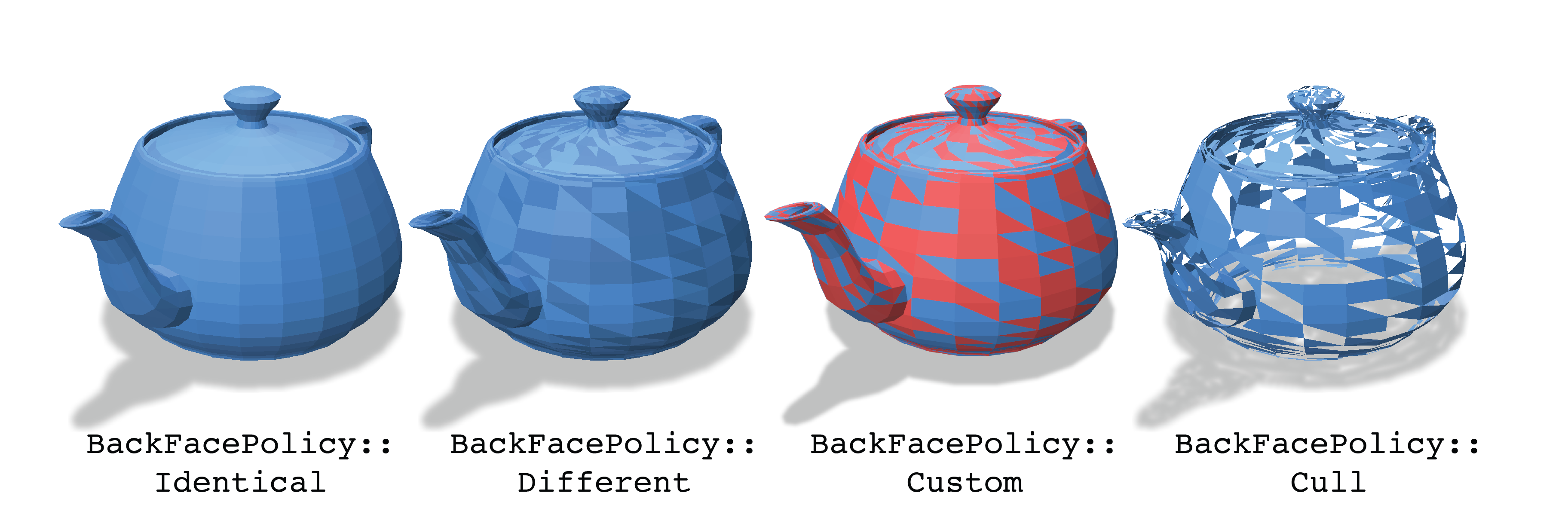
BackFacePolicy::Identicalall faces are always rendered identically, whether viewed from the front or backBackFacePolicy::Differentback faces are shaded slightly darker, so they can be distinguished (this is the default)BackFacePolicy::Customback faces are shaded with a configurable colorBackFacePolicy::Cullback faces are culled, and not rendered at all
The choice of these policies can be set as an option for each surface mesh structure, either in the GUI via [Options] -> [Back Face Policy] or programmatically with the function below.
SurfaceMesh* SurfaceMesh::setBackFacePolicy(BackFacePolicy newPolicy)
Set the policy for rendering oppositely-oriented back faces.
newPolicyis an enum giving the new policy, one ofBackFacePolicy::Identical,BackFacePolicy::Different,BackFacePolicy::Custom, orBackFacePolicy::Cullas described above
There is also a corresponding getBackFacePolicy().
SurfaceMesh* SurfaceMesh::setBackFaceColor(glm::vec3 val)
Set the color to be used for custom back face coloring. Has no effect unless the back face policy is BackFacePolicy::Custom.
There is also a corresponding getBackFaceColor().
Options¶
See structure management for options common to all structures such as enabling/disabling, transforms, and transparency.
| Parameter | Meaning | Getter | Setter | Persistent? |
|---|---|---|---|---|
| shade smooth | use smooth shading along faces or simple flat faces | bool isSmoothShade() |
setSmoothShade(bool isSmooth) |
yes |
| surface color | the color of the mesh | glm::vec3 getSurfaceColor() |
setSurfaceColor(glm::vec3 val) |
yes |
| edge color | the color of the edges of the mesh | glm::vec3 getEdgeColor() |
setEdgeColor(glm::vec3 val) |
yes |
| edge width | how thick to draw mesh edges, use 0. to disable and 1. for reasonable edges |
double getEdgeWidth() |
setEdgeWidth(double val) |
yes |
| material | what material to use | std::string getMaterial() |
setMaterial(std::string name) |
yes |
| back face policy | what back face policy to use | BackFacePolicy getBackFacePolicy() |
setBackFacePolicy(BackFacePolicy newPolicy) |
yes |
| back face color | back face color for the Custom policy |
BackFacePolicy getBackFaceColor() |
setBackFaceColor(glm::vec3 val) |
yes |
| selection mode | what elements can be selected | MeshSelectionMode getSelectionMode() |
setSelectionMode(MeshSelectionMode newMode) |
yes |
(All setters return this to support chaining. Structure options return a generic structure pointer, so chain them last.)