Variable Transparency
You can set the transparency individually for each element in a surface mesh by specifing an existing scalar quantity to serve as the transparency.
This can also be set manually in the GUI via the point cloud [Options] --> [Variable Transparency] setting.
Per-vertex, per-face, and per-corner scalar quantities are supported for use as transparency values.
See the transparency section for more transparency-related options.
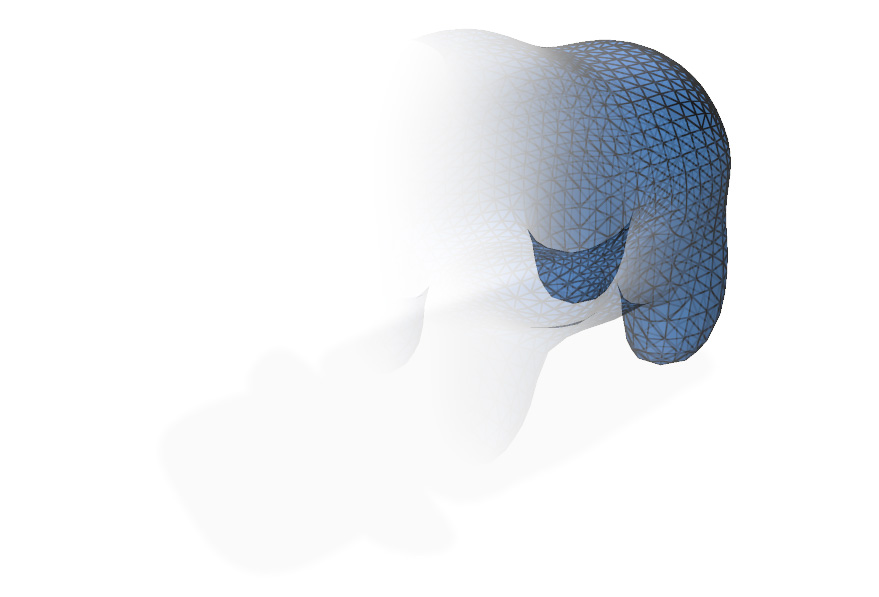
All values will be clamped into the [0,1] range. The transparency is multiplicative with any other transparency effects, such as setting the structure’s global transparency value.
void SurfaceMesh::setTransparencyQuantity(SurfaceScalarQuantity* quantity)
set transparency quantity¶
Set the transparency quantity. All values will be clamped into the [0,1] range.
If transparency is not already enabled, updates the transparency mode to be Pretty.
void SurfaceMesh::setTransparencyQuantity(std::string name)
Set the transparency quantity by name. All values will be clamped into the [0,1] range.
If transparency is not already enabled, updates the transparency mode to be Pretty.
void SurfaceMesh::clearTransparencyQuantity()
clear transparency quantity¶
Clear the transparency quantity.