2D Data
Polyscope is primarily focused on 3D data, but can also be used for 2D visualization. This section descibes a few helpers which make it easier to do so.
Adding 2D data¶
Functions which accept 3D positions (or vectors) as input can alternately takes 2D positions, and append a 0 z-coordinate. In Python (unlike the C++ api), we can use 2D data by simply passing it as the argument of a function which would otherwise take 3D data. For instance, register_point_cloud(name, data) normally expects data to be a Nx3 array of 3D positions, but passing an Nx2 array also works just fine. Any other functions which don’t take 3D positions can be used as normal, like add_scalar_quantity().
Planar camera mode¶
The Polyscope camera can be “locked-in” to a 2D view by setting the mode to Planar. In the UI, this option is in the main Polyscope window, set to Turntable by default. Setting the camera mode to Planar will also hide the ground plane.
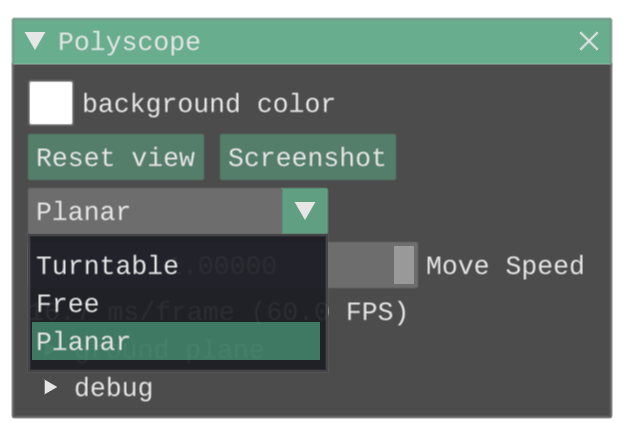
To set this option programmatically, use:
ps.set_navigation_style("planar")