Vector Quantities
Visualize vector-valued data at the elements of a volume mesh.
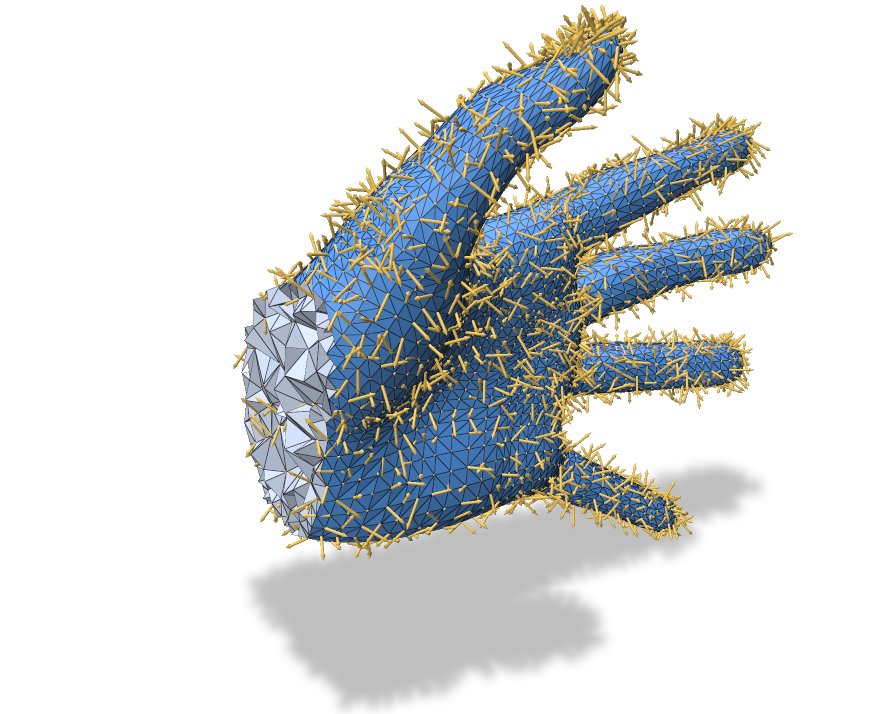
Example: showing vectors on vertices (here random vectors)
/* ... initialization, create mesh ... */
// Register the volume mesh with Polyscope
polyscope::registerTetMesh("my mesh", verts, tets);
// Add a vector quantity
size_t nVerts = V.rows();
std::vector<std::array<double, 3>> randVec(nVerts);
for (size_t i = 0; i < nVerts; i++) {
// use random vectors as test data
randVec[i] = {{polyscope::randomUnit() - .5,
polyscope::randomUnit() - .5,
polyscope::randomUnit() - .5}};
}
auto vectorQ = polyscope::getVolumeMesh("my mesh")->addVertexVectorQuantity("random vec", randVec);
// Set some options
vectorQ->setEnabled(true); // initially enabled
vectorQ->setVectorLengthScale(0.05); // make the vectors bigger
// Show the GUI
polyscope::show();
Add vectors to elements
VolumeMesh::addVertexVectorQuantity(std::string name, const T& vectors, VectorType vectorType = VectorType::STANDARD)
Add a vector quantity defined at the vertices of the mesh.
vectorsis the array of vectors at vertices. The type should be adaptable to a 3-vector array offloats. The length should be the number of vertices in the mesh.vectorTypeindicates how to interpret vector data. The default setting is as a freely-scaled value, which will be automatically scaled to be visible. PassingVectorType::AMBIENTensures vectors have the proper world-space length.
Note: the inner vector type of the input must be 3D dimensional, or you risk compiler errors, segfaults, or worse.
VolumeMesh::addCellVectorQuantity(std::string name, const T& vectors, VectorType vectorType = VectorType::STANDARD)
Add a vector quantity defined at the cells of the mesh.
vectorsis the array of vectors at cells. The type should be adaptable to a 3-vector array offloats. The length should be the number of cells in the mesh.vectorTypeindicates how to interpret vector data. The default setting is as a freely-scaled value, which will be automatically scaled to be visible. PassingVectorType::AMBIENTensures vectors have the proper world-space length.
Note: the inner vector type of the input must be 3D dimensional, or you risk compiler errors, segfaults, or worse.
Vector Quantity Options
These options and behaviors are available for all types of vector quantities on any structure.
| Parameter | Meaning | Getter | Setter | Persistent? |
|---|---|---|---|---|
| enabled | is the quantity enabled? | bool isEnabled() |
setEnabled(bool newVal) |
yes |
| vector radius | the radius vectors are drawn with | double getVectorRadius() |
setVectorRadius(double val, bool isRelative=true) |
yes |
| vector length | vectors will be scaled so the longest is this long. ignored if VectorType::Ambient |
double getVectorLengthScale() |
setVectorLengthScale(double val, bool isRelative=true) |
yes |
| vector color | the color to draw the vectors with | glm::vec3 getVectorColor() |
setVectorColor(glm::vec3 val) |
yes |
| material | what material to use | std::string getMaterial() |
setMaterial(std::string name) |
yes |
(all setters return this to support chaining. setEnabled() returns generic quantity, so chain it last)