Color Quantities
Visualize color rgb-valued data at the elements of a volume mesh.
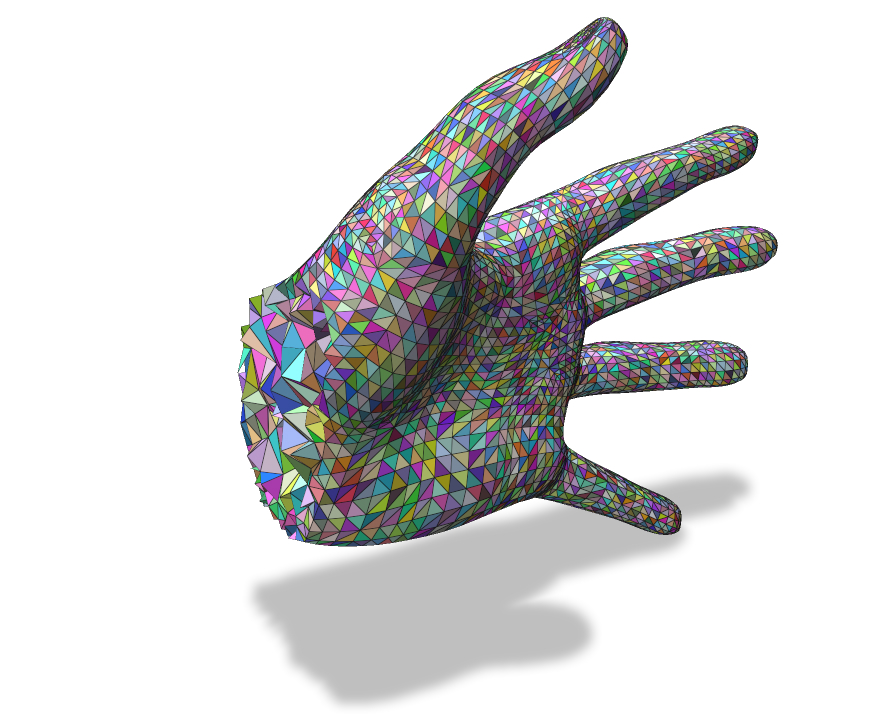
Example: showing a color value at cells (here randomly generated data)
/* ... initialization, create mesh ... */
// Register the volume mesh with Polyscope
polyscope::registerTetMesh("my mesh", verts, tets);
// Add a color quantity
size_t nCells = tets.rows();
std::vector<std::array<double, 3>> randColor(nCells);
for (size_t i = 0; i < nCells; i++) {
// generate random colors
randColor[i] = {{polyscope::randomUnit(), polyscope::randomUnit(), polyscope::randomUnit()}};
}
polyscope::getVolumeMesh("my mesh")->addCellColorQuantity("random color", randColor);
// Show the GUI
polyscope::show();
Add colors to elements
VolumeMesh::addVertexColorQuantity(std::string name, const T& data)
Add a color quantity defined at the vertices of the mesh.
datais the array of colors at vertices. The type should be adaptable to a 3-vector array offloats. The length should be the number of vertices in the mesh.
RGB values are interpreted in the range [0,1].
VolumeMesh::addCellColorQuantity(std::string name, const T& data)
Add a color quantity defined at the faces of the mesh.
datais the array of colors at faces. The type should be adaptable to a 3-vector array offloats. The length should be the number of cells (tets, hexes, etc) in the mesh.
RGB values are interpreted in the range [0,1].
Color Quantity Options
These options and behaviors are available for all types of color quantities on any structure.
| Parameter | Meaning | Getter | Setter | Persistent? |
|---|---|---|---|---|
| enabled | is the quantity enabled? | bool isEnabled() |
setEnabled(bool newVal) |
yes |
(all setters return this to support chaining. setEnabled() returns generic quantity, so chain it last)