Parameterization Quantities
A parameterization is a set of 2D coordinates associated with a mesh, often referred to as “UV coordinates”. This sections details several functions for visualizing such parameterizations.
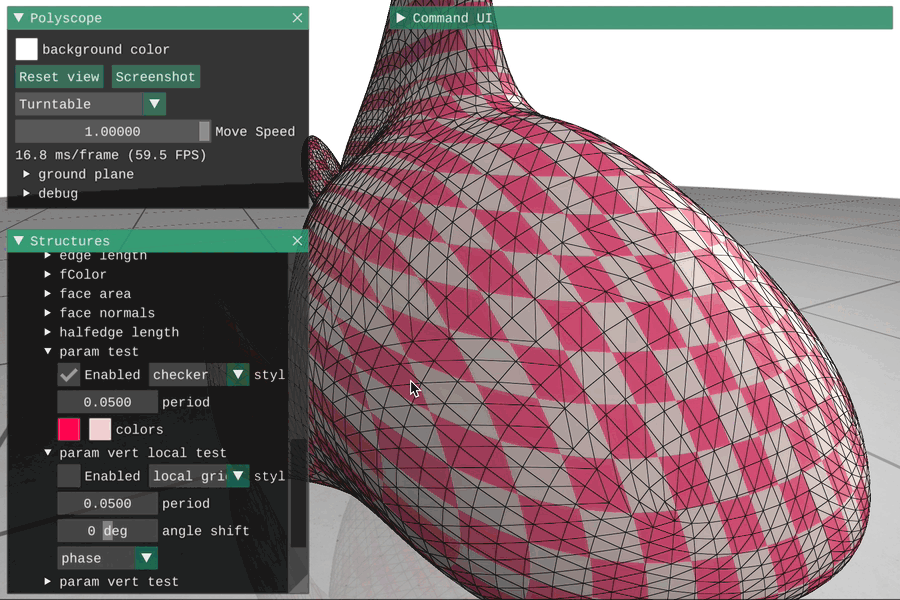
Example:
import numpy as np
import polyscope as ps
ps.init()
N_vert = 100
N_face = 250
vertices = np.random.rand(N_vert, 3) # (V,3) vertex position array
faces = np.random.randint(0, N_vert, size=(N_face,3)) # (F,3) array of indices
# for triangular faces
ps_mesh = ps.register_surface_mesh("my mesh", vertices, faces)
# parameterization per vertex
param_vert = np.random.rand(N_vert,2)
ps_mesh.add_parameterization_quantity("rand param", param_vert, enabled=True)
# parameterization per corner
param_corner = np.random.rand(ps_mesh.n_corners(),2)
ps_mesh.add_parameterization_quantity("rand param corner", param_corner, defined_on='corners')
# use options to customize visualization
ps_mesh.add_parameterization_quantity("rand param corner2", param_corner, defined_on='corners',
coords_type='world', viz_style='local_rad')
# with custom checker/grid color
cA = (0.1, 0.2, 0.3)
cB = (0.4, 0.5, 0.6)
ps_mesh.add_parameterization_quantity("rand param corner3", param_corner, defined_on='corners',
coords_type='unit', viz_style='grid', grid_colors=(cA, cB))
# view the mesh with all of these quantities
ps.show()
SurfaceMesh.add_parameterization_quantity(name, values, defined_on='vertices', coords_type='unit', enabled=None, viz_style=None, grid_colors=None, checker_colors=None, checker_size=None, cmap=None)
Add a parameterization quantity to the mesh.
namestring, a name for the quantityvaluesanNx2numpy array, coordinates at vertices/cornersdefined_onone of'vertices','corners', is this a coordinate per vertex or per corner?
This function also accepts optional keyword arguments listed below, which customize the appearance and behavior of the quantity.
Styles
Several styles are available for how a parameterization is displayed.
The viz_style option determines how parameterizations are visualized:
checker: a two-color checker patterngrid: a two-color grid with thin lineslocal_check: a checkerboard over a radial colormap, centered around(0,0)local_rad: distance stripes over a radial colormap, centered around(0,0)
Types
The coords_type options determines how parameter coordinates are interpreted for scaling:
unit: UV coords are assumed to lie on the[0,1]intervalworld: UV coords are assumed to be scaled like the world-space positions of the mesh
Parameterization Quantity Options
When adding a parameterization quantity, the following keyword options can be set. These are available for all kinds of parameterization quantities on all structures.
Keyword arguments:
enabledboolean, whether the quantity is initially enabled (note that generally only one quantity can be shown at a time; the most recent will be used)coords_typestring, one of'unit','world'(see above)viz_stylestring, one of'checker','grid','local_check','local_rad'(see above)grid_colors2-tuple of rgb colors, used to color the grid visualizationchecker_colors2-tuple of rgb colors, used to color the checkerboard visualizationchecker_sizefloat, the size of checkers/grid/stripescmapstring, which colormap to use
If not specified, these optional parameters will assume a reasonable default value, or a persistent value if previously set.