Vector Quantities
Visualize vector-valued data at the elements of a surface mesh.
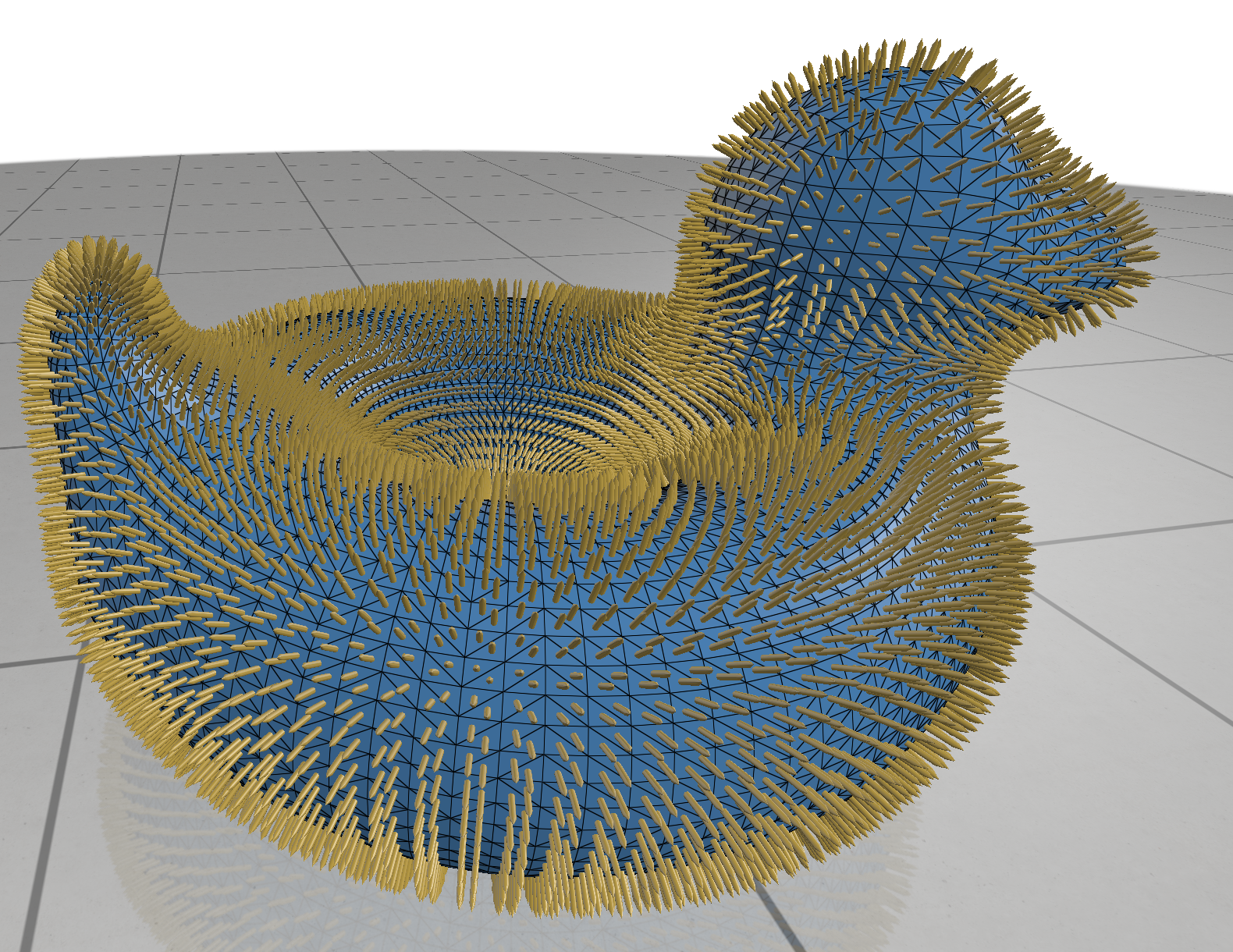
Example:
import numpy as np
import polyscope as ps
ps.init()
# register a surface mesh
N_vert = 100
N_face = 250
vertices = np.random.rand(N_vert, 3) # (V,3) vertex position array
faces = np.random.randint(0, N_vert, size=(N_face,3)) # (F,3) array of indices
# for triangular faces
ps_mesh = ps.register_surface_mesh("my mesh", vertices, faces)
# visualize some random vectors per vertex
vecs_vert = np.random.rand(N_vert, 3)
ps_mesh.add_vector_quantity("rand vecs", vecs_vert, enabled=True)
# set radius/length/color of the vectors
ps_mesh.add_vector_quantity("rand vecs opt", vecs_vert, radius=0.001,
length=0.005, color=(0.2, 0.5, 0.5))
# ambient vectors don't get auto-scaled, useful e.g. when representing offsets in 3D space
ps_mesh.add_vector_quantity("vecs ambient", vecs_vert, vectortype='ambient')
# view the mesh with all of these quantities
ps.show()
SurfaceMesh.add_vector_quantity(name, values, defined_on='vertices', enabled=None, vectortype="standard", length=None, radius=None, color=None)
Add a vector quantity to the mesh.
namestring, a name for the quantityvaluesanNx3numpy array, vectors at vertices/faces (orNx2for 2D data)defined_onstring, one ofverticesorfaces, is this data a vector per-vertex or a vector per-face?
This function also accepts optional keyword arguments listed below, which customize the appearance and behavior of the quantity.
Tangent vectors
Tangent vectors lie flat against the surface of a mesh. They are defined as 2D vector in a local 2D coordinate system at each vertex or face. We need to specify the vector itself as well as the basis vectors for the local coordinate systems.
SurfaceMesh.add_tangent_vector_quantity(name, values, basisX, basisY, defined_on='vertices', n_sym=1, enabled=None, vectortype="standard", length=None, radius=None, color=None, ribbon=None)
Add a vector quantity to the mesh.
namestring, a name for the quantityvaluesanNx2numpy array, of tangent vectors at vertices/facesbasisXanNx3numpy array, giving the X component of the local basis at each vertex/facebasisYanNx3numpy array, giving the Y component of the local basis at each vertex/facedefined_onstring, one ofverticesorfaces, is this data a vector per-vertex or a vector per-face?n_symis a symmetry order for visualizing line fields (n = 2) and cross fields (n = 4), etc. If it is set to a non-1value, n distinct vectors will be displayed at each element, by rotating the input vector 2*PI/nSym radians.
This function also accepts optional keyword arguments listed below, which customize the appearance and behavior of the quantity.
One forms
One forms are tangent vector-like quantities represented as integrated scalars along edges. They commonly arise, for example, as a gradient which is difference of scalar values at vertices.
SurfaceMesh.add_one_form_vector_quantity(name, values, orientations, enabled=None, length=None, radius=None, color=None, ribbon=None)
Add a one-form vector quantity to the mesh. Remember, before passing edge-valued data, set the indexing convention Polyscope.
namestring, a name for the quantityvaluesa lengthn_edgesnumpy float array, integrated 1-form values at edgesorientationsa lengthn_edgesnumpy boolean array. 1-forms are defined with respect to an orientation of edges, so you need to tell Polyscope which direction your edges point in. These booleans should betrueif the edge points from the lower indexed adjacent vertex to the higher-indexed vertex, and false otherwise.
This function also accepts optional keyword arguments listed below, which customize the appearance and behavior of the quantity.
Vector Quantity Options
When adding a vector quantity, the following keyword options can be set. These are available for all kinds of vector quantities on all structures.
Keyword arguments:
enabledboolean, whether the quantity is initially enabled (Default:false)vectortype, one of"standard"or"ambient". Ambient vectors don’t get auto-scaled, and thus are good for representing values in absolute 3D world coordinates. (Default:"standard")lengthfloat, a (relative) length for the vectorsradiusfloat, a (relative) radius for the vectorscolor3-tuple, color for the vectors
If not specified, these optional parameters will assume a reasonable default value, or a persistent value if previously set.