Color Quantities
Visualize color rgb-valued data at the elements of a volume mesh.
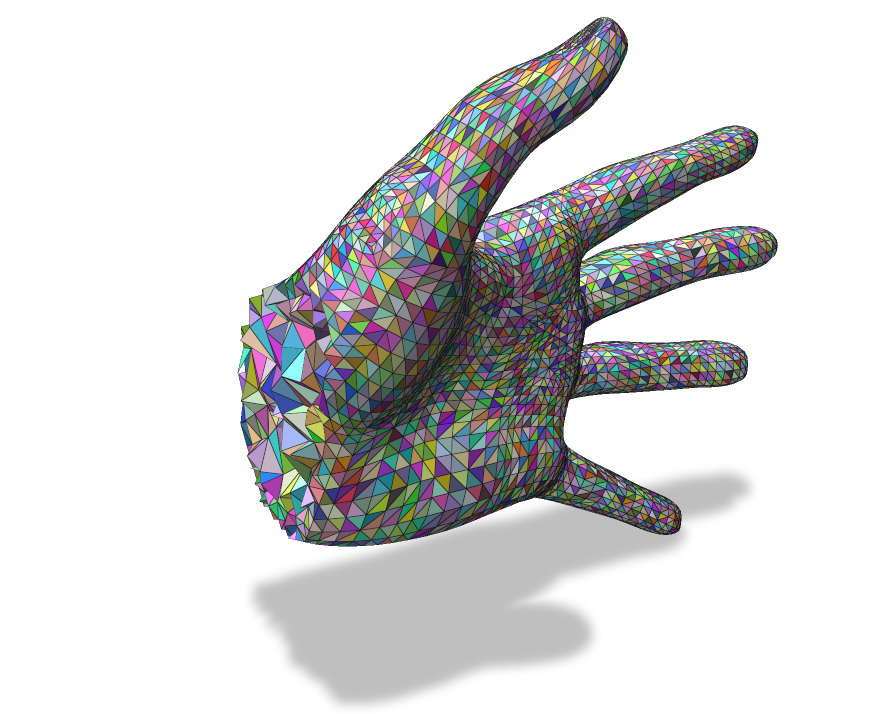
Example: showing a color value at cells (here, random values)
# ... initialization, create mesh ...
ps_vol = ps.register_volume_mesh("test volume mesh", verts, tets=tets)
n_vert = verts.shape[0]
n_cell = tets.shape[0]
# Add a color function on cells (with some options set)
colors = np.random.rand(n_cell, 3)
ps_vol.add_color_quantity("my color", colors, defined_on='cells', enabled=True)
# Show the GUI
ps.show()
Add colors to elements
VolumeMesh.add_color_quantity(name, values, defined_on='vertices', enabled=None)
Add a scalar quantity to the network.
namestring, a name for the quantityvaluesanNx3numpy array, with rgb [0,1] colors at vertices/cellsdefined_onstring, one of"vertices"or"cells", is this data a color per vertex or a color per cell?
This function also accepts optional keyword arguments listed below, which customize the appearance and behavior of the quantity.
Color Quantity Options
When adding a color quantity, the following keyword options can be set. These are available for all kinds of color quantities on all structures.
Keyword arguments:
enabledboolean, whether the quantity is initially enabled (note that generally only one quantitiy can be shown at a time; the most recent will be used)
If not specified, these optional parameters will assume a reasonable default value, or a persistent value if previously set.