Scalar Quantities
Visualize scalar (real or integer)-valued data at the elements of a volume mesh.
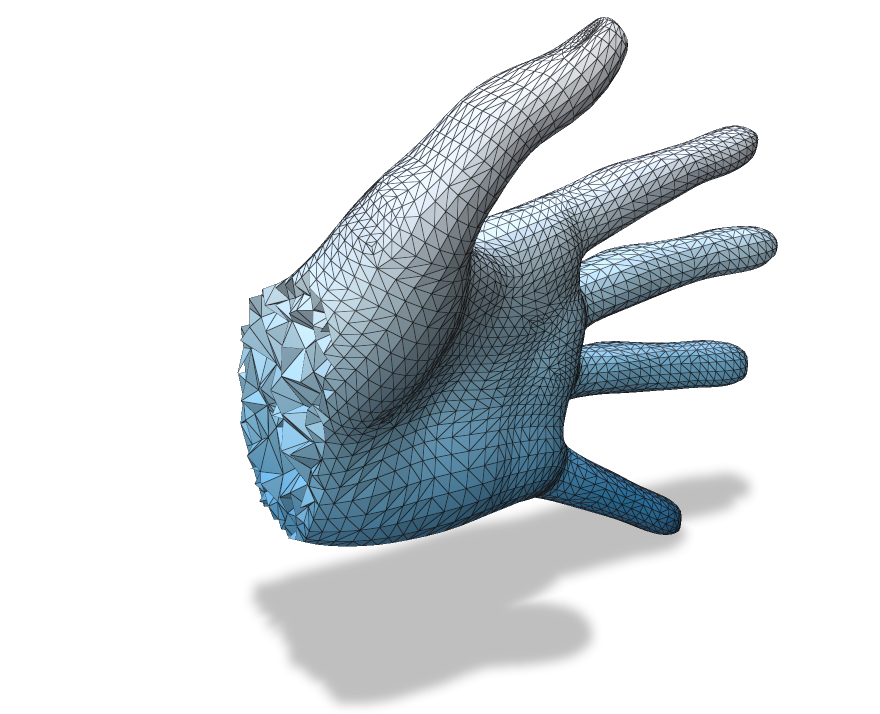
Example: showing a scalar on vertices (here just one of the spatial coordinate functions)
/* ... initialization, create mesh ... */
// Register the volume mesh with Polyscope
polyscope::registerTetMesh("my mesh", verts, tets);
// Add a scalar quantity
size_t nVerts = verts.rows();
std::vector<double> scalarV(nVerts);
for (size_t i = 0; i < nVerts; i++) {
// use the x-coordinate of vertex position as a test function
scalarV[i] = V(i,0);
}
auto scalarQ = polyscope::getVolumeMesh("my mesh")->addVertexScalarQuantity("scalar Q", scalarV);
// Set some options
scalarQ->setEnabled(true); // initially enabled
scalarQ->setMapRange({-1., 1.}); // colormap from [-1,1]
scalarQ->setColorMap("blues"); // use a blue colormap
// Show the GUI
polyscope::show();
Add scalars to elements
VolumeMesh::addVertexScalarQuantity(std::string name, const T& data, DataType type = DataType::STANDARD)
Add a scalar quantity defined at the vertices of the mesh.
datais the array of scalars at vertices. The type should be adaptable to afloatscalar array; this includes may common types likestd::vector<float>andEigen::VectorXd. The length should be the number of vertices in the mesh.
VolumeMesh::addCellScalarQuantity(std::string name, const T& data, DataType type = DataType::STANDARD)
Add a scalar quantity defined at the cells of the mesh.
datais the array of scalars, with one value per cell. The type should be adaptable to afloatscalar array; this includes may common types likestd::vector<float>andEigen::VectorXd. The length should be the number of cell in the mesh.
Inspecting with slice planes
Slice planes have special functionality for volume mesh vertex values—they can inspect quantities on volume meshes and render them on the interior of the volume. See the slice plane documentation for details.
Categorical Scalars
Scalar quantities can also be used to visualize integer-valued labels such as categories, classes, segmentations, flags, etc.
Add the labels as a scalar quantity where the values just happen to be integers (each integer represents a particular class or label), and set DataType::CATEGORICAL. This will change the visualization to a different set of defaults, adjust some shading rules, and use a distinct color from the colormap for each label.
Scalar Quantity Options
These options and behaviors are available for all types of scalar quantities on any structure.
| Parameter | Meaning | Getter | Setter | Persistent? |
|---|---|---|---|---|
| enabled | is the quantity enabled? | bool isEnabled() |
setEnabled(bool newVal) |
yes |
| color map | the color map to use | std::string getColorMap() |
setColorMap(std::string newMap) |
yes |
| map range | the lower and upper limits used when mapping the data in to the color map | std::pair<double,double> getMapRange() |
setMapRange(std::pair<double,double>) and resetMapRange() |
no |
| isolines enabled | are isolines shaded (default=false) |
bool getIsolinesEnabled() |
setIsolinesEnabled(bool newVal) |
yes |
| isoline style | stripes or thin contour lines | IsolineStyle getIsolineStyle() |
setIsolineStyle(IsolineStyle newVal) |
yes |
| isoline period | period of isoline stripes, in data units | float getIsolinePeriod() |
setIsolinePeriod(float newVal) |
yes |
| isoline darkness | darkness of isoline stripes (default=0.7) |
float getIsolineDarkness() |
setIsolineDarkness(float newVal) |
yes |
| contour thickness | thickness of isoline contour lines (default=0.3) |
float getIsolineContourThickness() |
setIsolineContourThickness(float newVal) |
yes |
(all setters return this to support chaining. setEnabled() returns generic quantity, so chain it last)